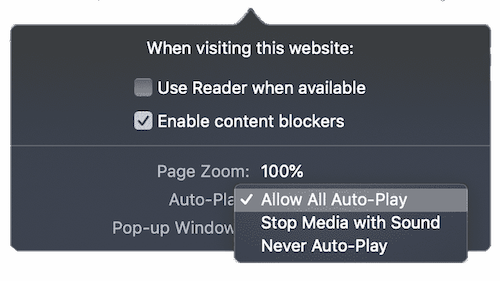Frequently Asked Questions
What is This?
YouTube has a pretty good search feature for finding videos you want to watch. Not a surprise since YouTube operates as one of Google's subsidiaries. But if you've ever tried to search for a particular segment within a YouTube video, you are pretty much out of luck.
Finding segments in YouTube videos is why the What's Neat Index was built. Simply enter the subject or person you are looking for in the search box and hit enter / return or click the Search button. Each month, shortly after the monthly show is released, the index will be updated with the latest segments.
What is the for?
When you're not quite sure what to search for or you need a little serendipitous inspiration, this link will choose a random What's Neat segment for you to watch.
How do I make the video segments play automatically?
Currently, Chrome and Microsoft Edge will automatically play video segments after clicking the play icon.
A little bit of work is required to autoplay videos if you are using Firefox or Safari.
For Firefox, open up Preferences (you can enter "about:preferences" as the URL), type "Autoplay" in the "Find in Preferences" text box, then click the highlighted "Settings..." button. There, you can change how autoplay videos work in Firefox:
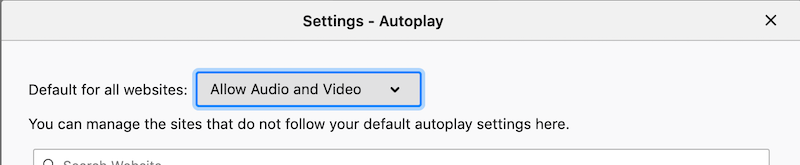
For Safari, choose "Settings for This Website..." from the Safari menu. Then change the setting for "Auto-Play:" to "Allow All Auto-Play":